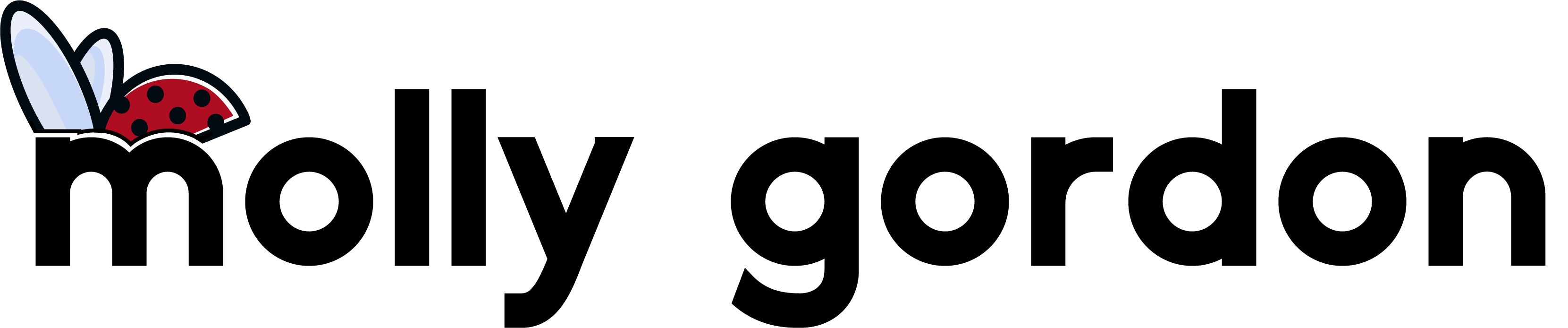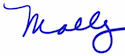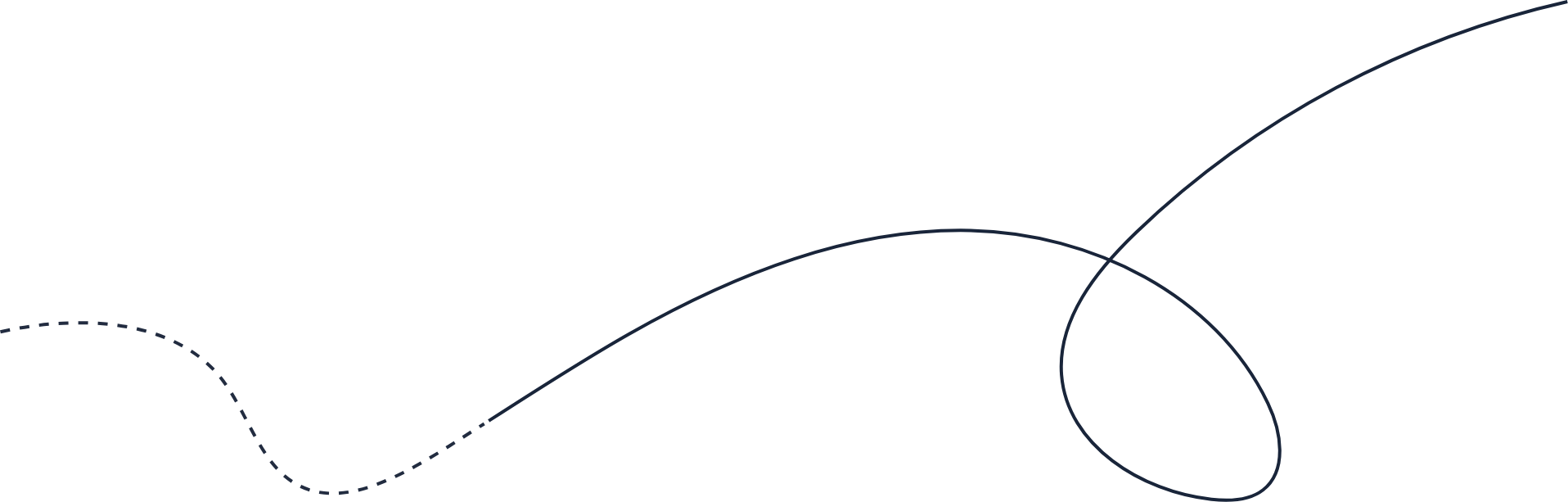If you don’t use Gmail, you can ignore this. But if you do—or if you send ezines and email blog posts—this is very important.
I grabbed this info from Mark Silver, who grabbed it from Jonathan Fields.. Both are great guys, and I trust them implicitly. Here’s the skinny.
Gmail is starting to phase in a new “tabbed inbox” system.
They’ve split your inbox into ive separate inboxes and created tabs across the top labeling each “Primary, Social, Promotions, Updates and Forums.”
Problem is…they’ve also decided that THEY, not YOU, get to choose which emails go into which new inbox tab, unless you tell them otherwise.
What does that mean?
A lot of emails you’ve asked to receive will end up under the tab marked Promotions, even though they’re pure content and you’ve specifically asked to get them.
Pretty much all emails from the bloggers and other websites and people you subscribe to are being lumped into the “Promotions” inbox automatically, where you’ll likely never look. And you’ll end up missing a ton of stuff you wanted.
Good news is, there’s a fast-n-easy fix for you.
If you use Gmail, look at your account to see if the new “tabbed” inboxes have been turned on (you’ll see the new tabs across the top of your emails).
If so, here’s how to make sure you’re seeing what you’ve asked to see:
- Click on the Promotions inbox tab.
- Drag any emails from people you actually want to hear from (hopefully, that includes me) and drop them onto the tab that says Primary. Then, when it asks if you want future emails to go into your Primary inbox, just click yes.
- For the next few weeks, as Gmail phases these new tabbed inboxes in, be sure to check your Promotions inbox to make sure nothing else you really want is getting caught in it.
Oh, and BTW, If you wanna totally turn off the new tabbed inboxes (which I did asap, because I don’t want anyone else “censoring” the email I’ve asked to receive), just click on the Settings “gear” image at the upper right corner of your inbox and select “Settings.” Click the “Inbox” tab and uncheck ALL of the categories except “Primary” then save your changes.
What if you don’t see the tabs?
It is possible you already have your Inbox configured to show only “Primary”category. In that case, you won’t see any tabs.
End of alert
That’s it. Thanks for taking the time to read this.